As a beginner in Chinese calligraphy, you might sometimes need to add a seal stamp to your digital scans of calligraphy or traditional Chinese painting works. However, getting a proper seal hand-carved by a skilled seal engraving artist is not easy.Fortunately, there’s a solution for urgent needs – the Chinese seal stamp generator! Today, Qi Ming will introduce this online seal creation website in detail.
Understanding Chinese Seal Stamp Generator
Chinese seal stamp generator is an online tool that works on both mobile phones and computers. It uses advanced image processing technology and cloud computing to help users easily create various styles of seal stamps.
This tool is not only simple to operate, but also produces high-quality seals that can meet basic needs. More importantly, it supports multiple font types and seal styles.
How to Find and Use Chinese Seal Stamp Generator
To use the Chinese seal stamp generator, you first need to find it. You can locate it through the following method:
Simply enter https://www.gaitubao.com/yinzhang directly in your browser’s address bar to reach this online seal generation page.
Since you may have limited knowledge of Chinese characters, Qi Ming suggests installing a translation software in your browser. This allows you to translate Chinese text on web pages to English with one click. For example, my Google Chrome browser has the “Immersive Translate” plugin installed.
Step-by-Step Guide for Chinese Seal Stamp Generator
Using the Chinese seal stamp generator to create seals is very simple. Just follow these steps to generate personalized ancient-style seals with various styles and fonts online:

Step 1: Select Font and Style
First, choose the seal font and style from the dialog boxes at the top of the page.
Step 2: Enter Your Name
Enter 2 to 4 Chinese characters (your chinese name) in the last input box, then click “Make Seal” to get your personalized seal design.
Step 3: Understand the Auto-Generation Rules
If you enter “Li Bai,” it will generate “Li Bai Zhi Yin” (Li Bai’s Seal 李白制印). If you enter “Meng Haoran,” it will generate “Meng Haoran Yin” (Meng Haoran Seal 孟浩然印).
The system automatically extends two-character names to four characters, or three characters to four characters.
Important Note: The seal images generated by this Chinese seal stamp generator are for personal learning and research only. Please do not use them for commercial purposes.
That’s all the steps for using the Chinese seal stamp generator! Pretty simple, right?
Advantages of Chinese Seal Stamp Generator
Compared to traditional seals, the Chinese seal stamp generator has many advantages:
1. High Portability
Since mobile phones and computers are items we carry daily, using them to generate seals is undoubtedly more convenient.
2. Low Cost
Traditional seal making costs are relatively high, while the Chinese seal stamp generator is completely free to use.
3. Diverse Styles
The Chinese seal stamp generator offers multiple seal styles to choose from, making your seal more personalized.
4. Easy to Save and Share
Generated seals can be saved on your phone through screenshots, and can also be easily shared with others or printed for use.
These advantages make the Chinese seal stamp generator an essential tool for many calligraphy enthusiasts who want to add seals to their calligraphy or traditional painting photos!
Important Considerations
While the Chinese seal stamp generator is very convenient, it’s completely system-generated. Therefore, the texture and artistic quality of the seals are not as good as those hand-carved by skilled seal engraving artists.
This Chinese seal stamp generator is simply a tool that lets you see roughly how your Chinese name might appear in seal form.
If you need to apply your seal to actual calligraphy or traditional Chinese painting works, it’s still recommended to find a skilled Chinese seal engraving artist to customize your seal.
Of course, you can also contact Qi Ming at lqkimilau@gmail.com for assistance.
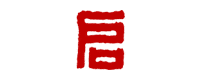

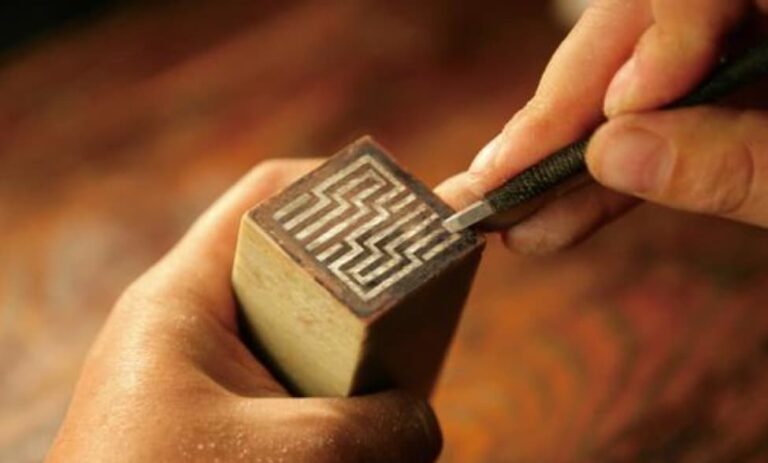
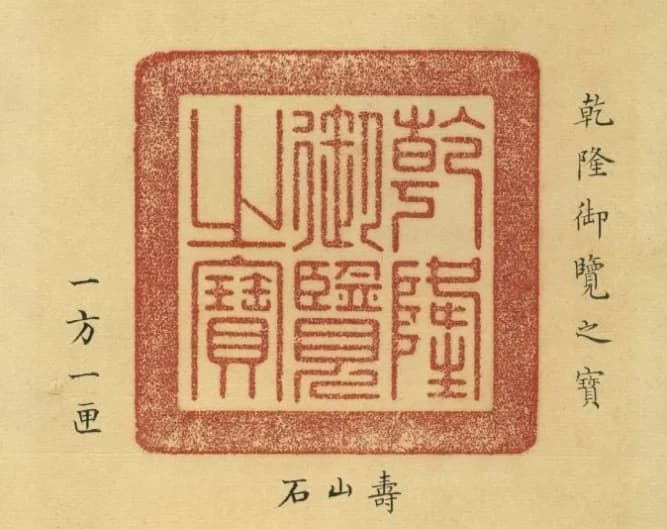
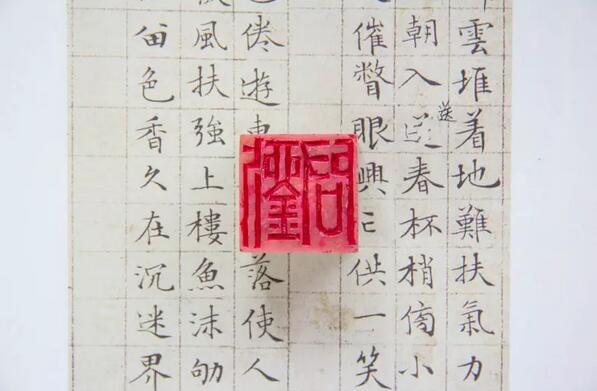
Do you create Chinese traditional-style stamps: 網路交友是与非? What will be the style and how much time will it take?
Hello! This will take about a week to ship out. Are you sure you’d like to proceed? We can customize it for you—just let me know your specific requirements, such as the seal size and the font for the engraving.